價格:免費
更新日期:2019-06-17
檔案大小:9.5 MB
目前版本:3.0
版本需求:需要 iOS 11.0 或以上版本。與 iPhone、iPad 及 iPod touch 相容。
支援語言:英語
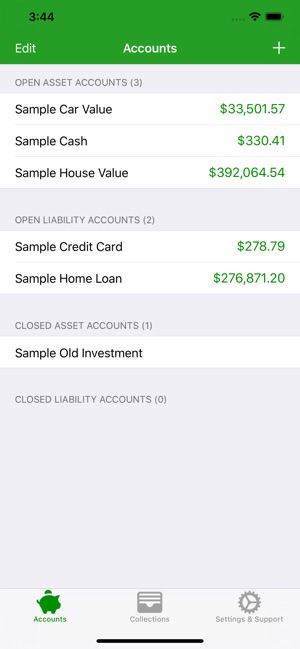
Are you getting Richer or Poorer?
The problem is you have lots of places where you keep money (you OWN it, e.g. a Savings Account, value of your Home, Superannuation or 401k) and where you are using someone else’s money that you will need to pay back later (you OWE it, e.g. a Credit Card, your Mortgage, money you borrowed from your sister). Let’s agree to call all of these “ACCOUNTS”.

Normal accounting packages will have you recording every expense and income item - but what if all you really wanted was to get a sense of the trend in your overall balances? And here’s the really interesting bit - you really want to COMBINE multiple accounts together into COLLECTIONS. For example, the Equity in your home (value - mortgage) or your total NET WORTH (all your accounts combined).
That’s what “Richer or Poorer” does for you.
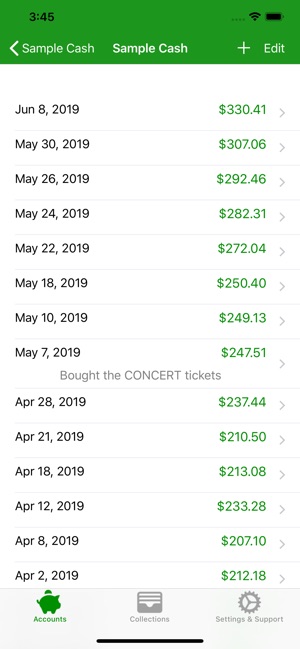
So what are you waiting for? Click on the button above to download the app and understand if you are getting “Richer or Poorer”.
Features include (see the screen shots for examples):

° ACCOUNTS hold a series of balances on dates of your choosing. E.g. savings account, house value, mortgage, or money you owe to your sister.
° SAMPLE accounts are provided to help you learn by playing.
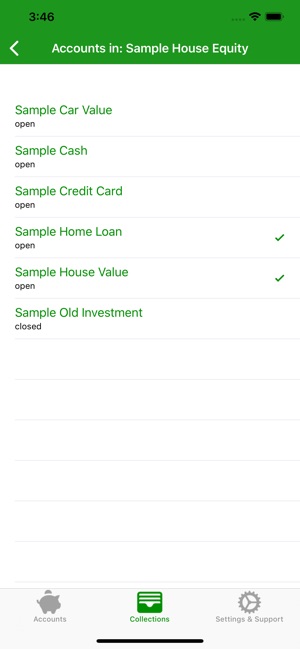
° COLLECTIONS combine multiple accounts together. E.g. Home Equity (house value and mortgage accounts) or Total Net Worth (all your accounts).
° You can show Accounts or Collections as a TIMELINE chart and easily select the period of interest.

° You enter new account BALANCES whenever it makes sense to you. For example, you might enter the value of your home once a year, the balance of your mortgage once a month and the credit card whenever you feel like it.
° Easily change the accounts included in a collection.
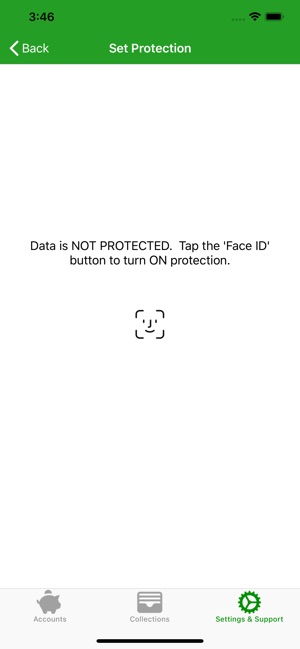
° TREND LINES are included on all charts. Future FORECASTS over the next 25 years based on this trend can be easily viewed.
° Record EVENTS for specific dates in an account. Use these to record a description of why a significant change has happened - e.g. "I bought my house!"
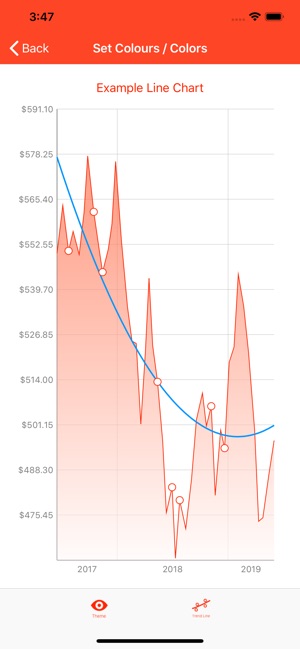
° Change the colours (or colors) of the chart elements by going to the SETTINGS & SUPPORT screen.
° Use Face ID or Touch ID to PROTECT your data from prying eyes.
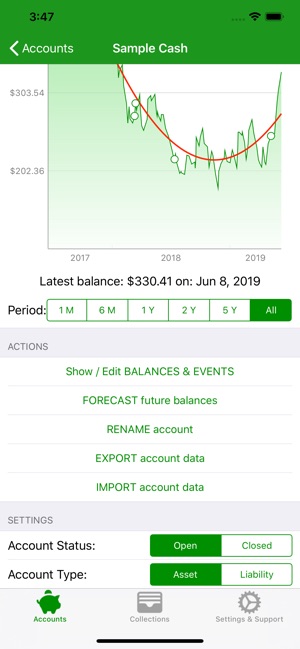
° EXPORT and IMPORT your data to use in a spreadsheet
° and even more ....
支援平台:iPhone, iPad
